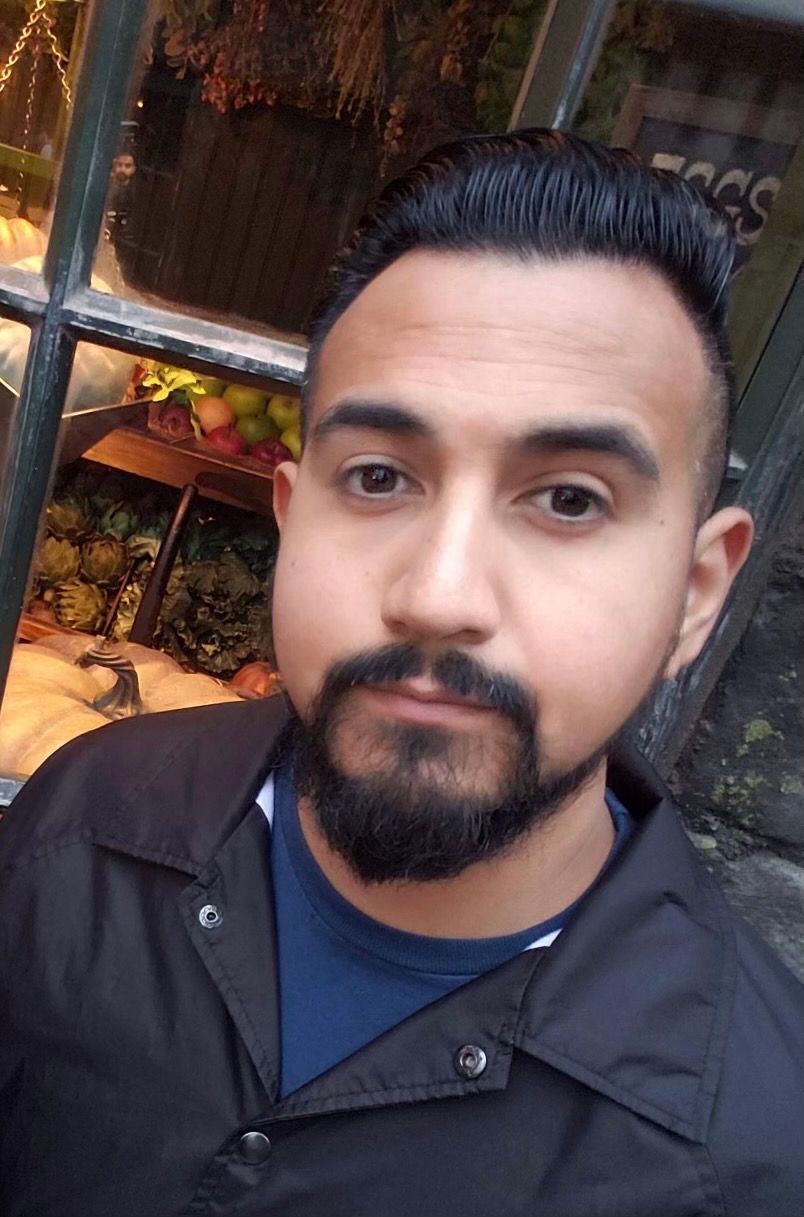Thank you to everyone who attended our first webinar of 2022! In this session, we covered new ways to access, share, and modify your unique booking page, as well as revealed the prize for this month's raffle. Read on for a recap or watch the full 20-minute meeting here. You can also review additional helpful tips from the first webinar overview.
How does the commission structure work?
- 7.5% of the physical product value (i.e. video doorbells, thermostats, mounts, etc.)
- $15 - 50 per membership (paid out after 30 days of active membership)
You can also earn commissions from both products and memberships by selling exclusive in-person bundles!
Note: You will receive priority on any new service order you generate if you have the corresponding skills for that job. This is a great opportunity to ensure that you have all relevant skills turned on!
How do I get a job assigned to me?
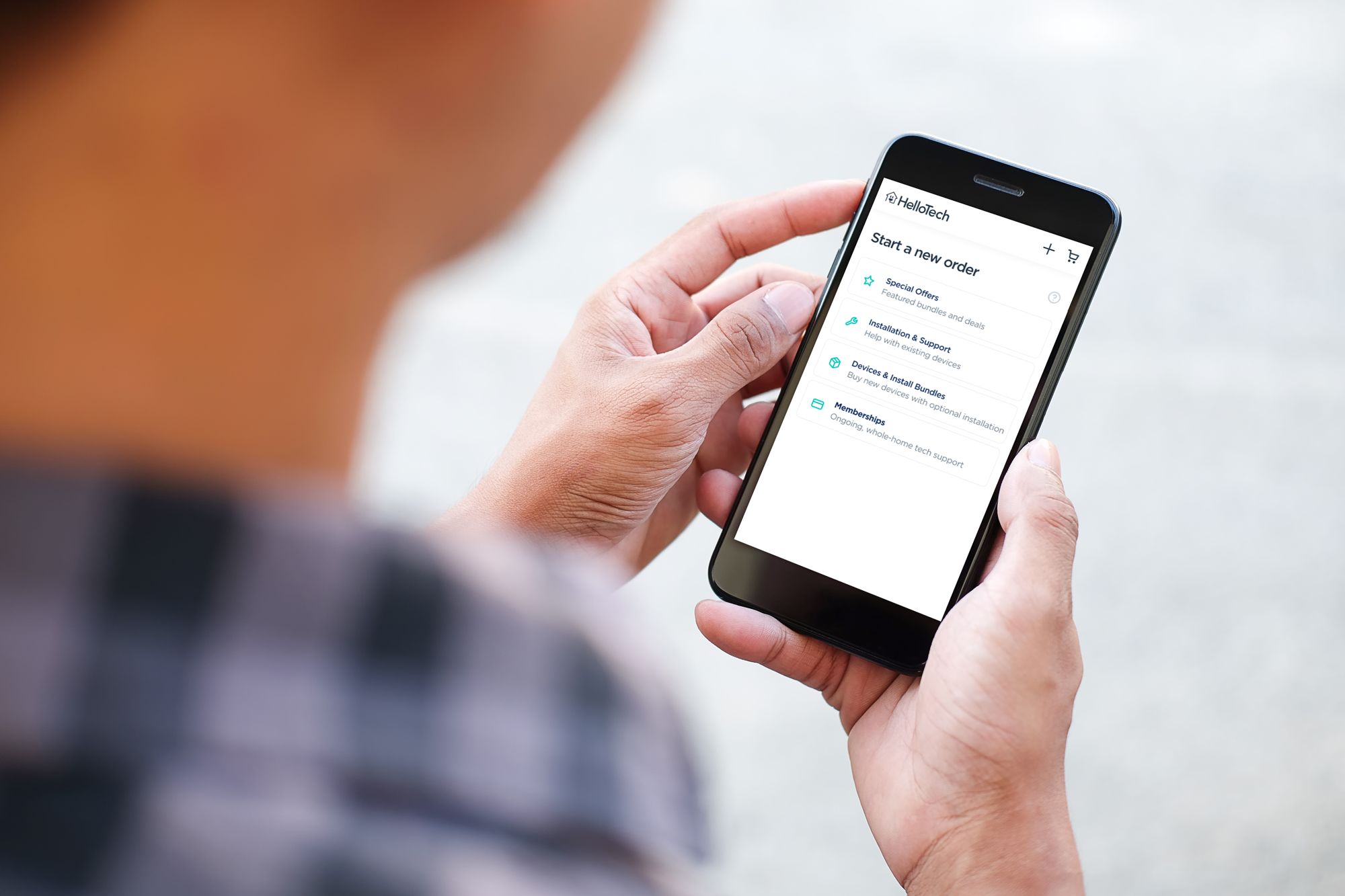
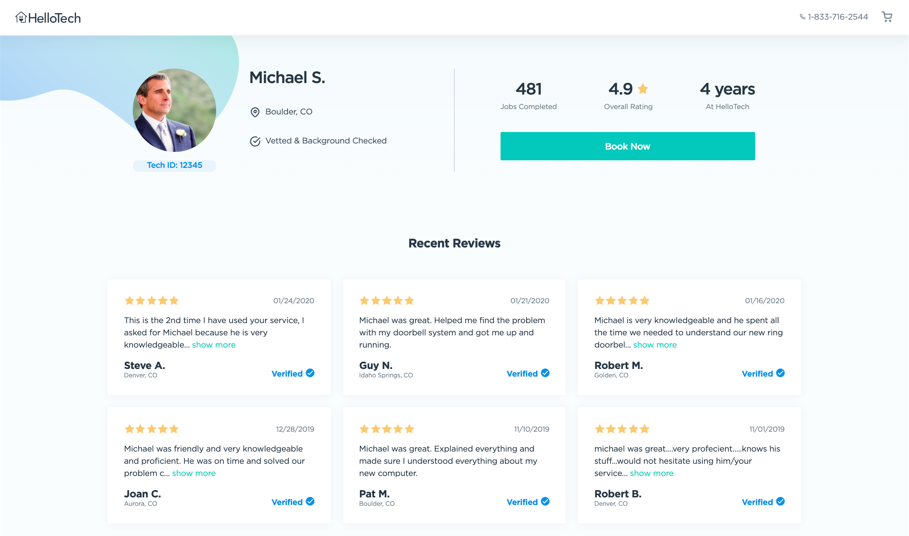
How do I access my direct booking page?
You can always find your unique URL by entering hellotech.com/schedule/{{techID}}. You can also find this link on your tech dashboard and within your tech app.
(Don’t know your tech ID? Your tech ID can be found on your dashboard, in your tech app, on your badge, or by emailing community@hellotech.com.)
How do I share my direct booking page?
You can share your link directly with any past or future customer. Feel free to share it widely - some techs have included their booking page in an iframe on their primary website, while others have shared their page with neighborhood groups and forums.
You can also share directly from the app in three different ways:
- QR Code
Customers can scan your QR code directly from your phone to theirs and begin the booking process right away. - Email
Enter any customer’s email (regardless of whether they’re a past customer or not) and immediately share your link. - SMS
As with email, you can easily share a link via SMS.
How do I modify my direct booking page URL?
If you would prefer a more personalized, easy-to-remember URL, you can easily replace the tech ID in your current link with something more custom (for instance: hellotech.com/schedule/patrick). Note: Your existing URL always works, so don’t worry if you’ve shared it!
- In your dashboard, select “About Me” from the dropdown menu.
- In the “Direct Booking URL” section, you can submit a customized “slug” to replace your tech ID.
- Your submission will be reviewed within a week and you’ll be sent an email to confirm that you can now start using the new URL.
I heard there was a contest this month!
You heard right! Between January 12 - February 11, any tech who upsells a physical product purchased through the HelloTech store or a qualified HelloTech membership is eligible to win a Sonos Arc Soundbar (valued at $899)!
Eligibility Terms: Winners will be selected from a pool of techs who made at least one successful sale via their booking page or the field sales tool during the contest period. Orders for which the customer has returned the physical product (ex. video doorbell, smart thermostat, smart door lock, etc), canceled their membership within 30 days, or canceled their service are not eligible.
I have feedback. How do I share it with the HelloTech team?
Submit feedback, upvote other techs’ suggestions, and comment on ideas with other technicians below!