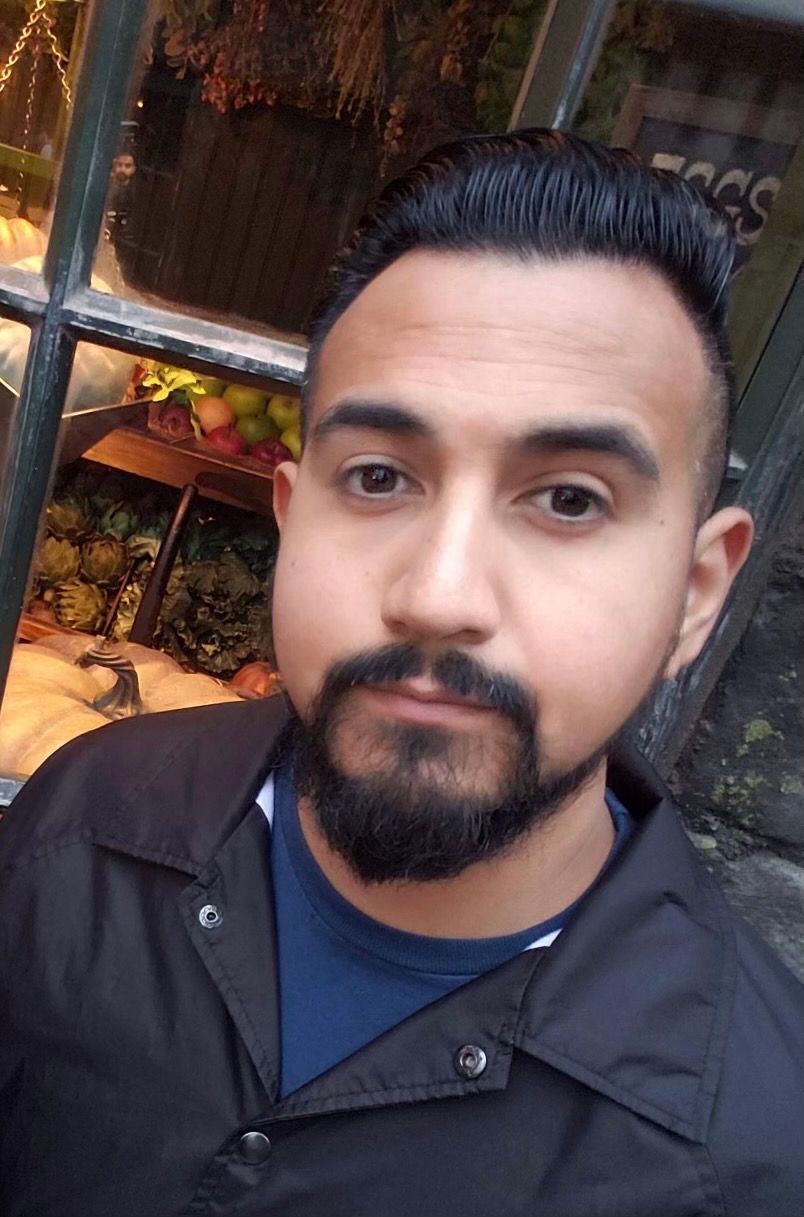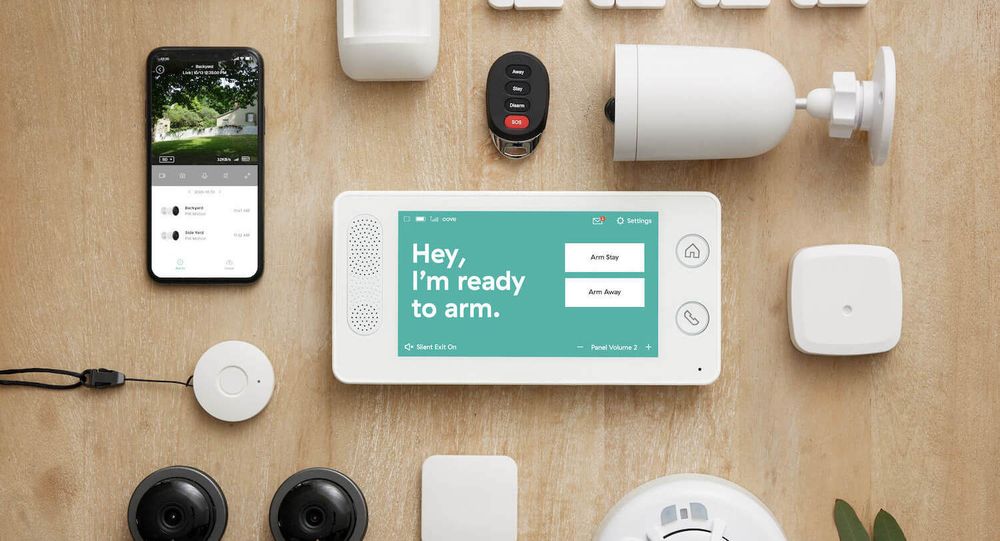Here’s where you can view your current skills and add new skills. More skills = More offers!
Getting higher payouts is always exciting!
What the highest-earning Techs on the Platform will tell you is that adding more skills is the greatest way to see more jobs!
It’s simple really: the more skills you have, the more jobs you’re qualified to do which means we can send more offers to you. You can also increase your job radius as a way to see more jobs.
So how do you add more skills (as well as see your current skills) to your profile?
Short answer: Follow this link.
Alternatively, you could follow the steps below:
- Click on your profile photo in the top-left corner of the Tech App.
- Click the first listed option (Add Skills) to get to your Tech Dashboard.
- Now select which relevant skill(s) you would like added to your profile.
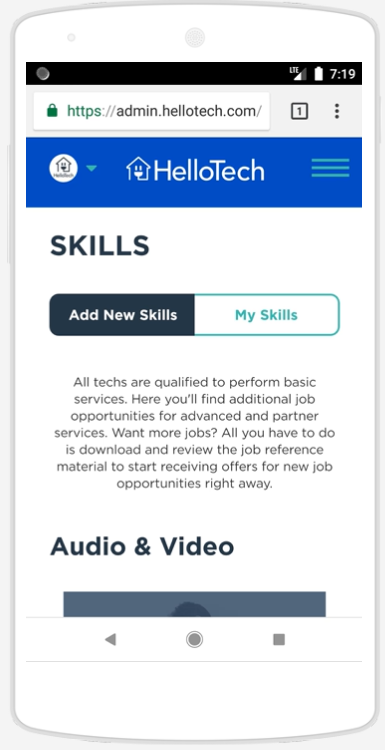
That’s it, now you’re on your way to being qualified to see more offers!
As always, if you have questions about adding skills or anything else, contact your Community Team at Community@HelloTech.com.
P.S. We’ve said “skills” so many times in this article, the word sounds weird now.
P.P.S. Skills.