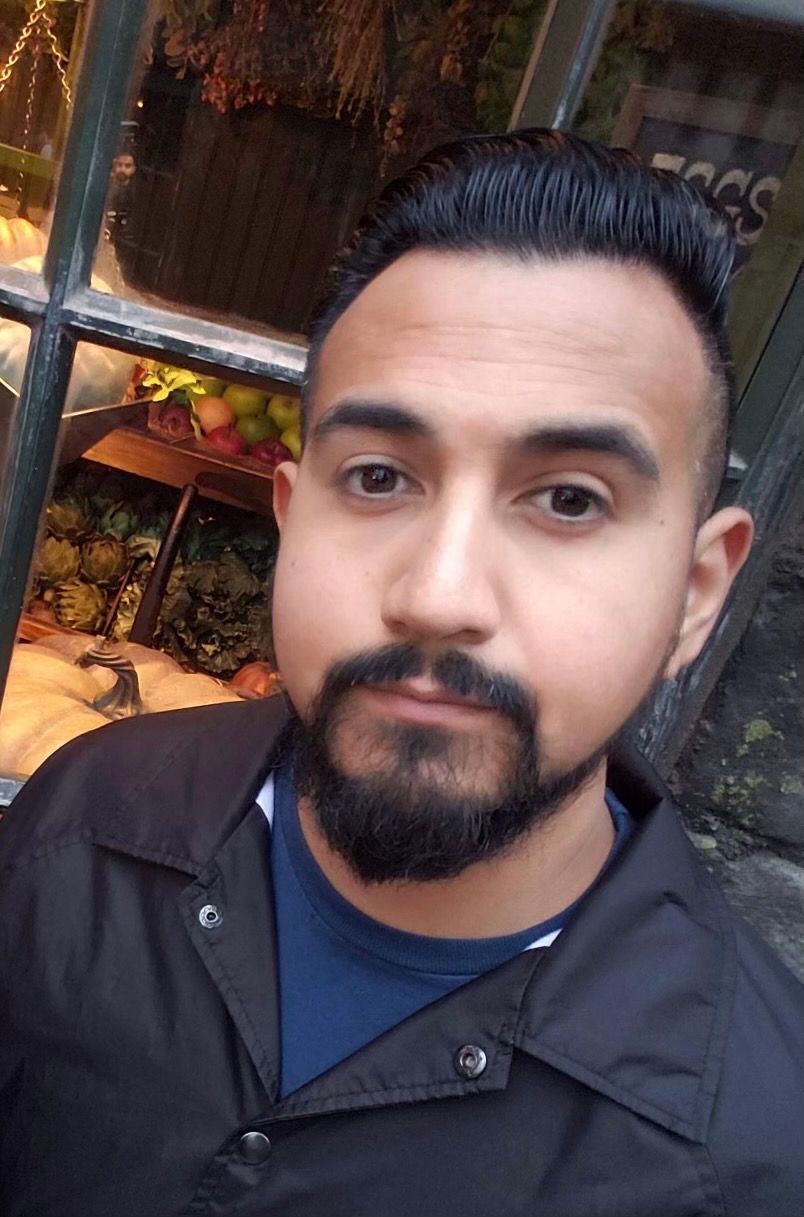It’s now easier than ever to generate new business using your unique booking page!
All technicians can now use their tech app to share their booking page via QR code, email, or SMS and find their tech ID. From their dashboard, techs can also modify their unique link to display a custom name instead of their tech ID (for example, from “hellotech.com/schedule/{{tech_id}}” to “hellotech.com/schedule/{{unique_slug}}”).
How to share your booking page
It’s now extremely simple to share your booking page from the tech app. When viewing your badge, select the QR code icon in the top-left corner to allow customers to scan your link directly from their phone. You can also select the “Share Booking Link” button to send a link via email or SMS.
How to find your tech ID
There are now two ways to access your tech ID:
- In the tech app: You can find your tech ID by selecting the icon in the top-left corner of the app. You’ll also be able to share your booking page from this view - simply click the QR code icon in that same corner!
- In your dashboard: Your tech ID and link to your direct booking page are now highlighted next to your name at the top of the page.
How to modify your unique booking link
In your dashboard, you can now edit your unique booking link to replace your tech ID with an easy-to-remember alternative. Simply navigate to “About Me” (the same place where you enter your distance radius, shirt size, and licensing information) and click “Customize URL.”
Please note that submissions may not include foul language, political speech, or references to competitors. Once your submission is approved, you’ll see an updated URL below the original one. Note that you can share either one with no issues!
We look forward to making it even easier to build your business on HelloTech! These features were the result of excellent feedback from our tech community - if you have more suggestions on how to better service technicians, please feel free to submit them to our feedback forum or simply vote on ideas suggested by other technicians. As always, you can also email community@hellotech.com with any questions. Thank you!