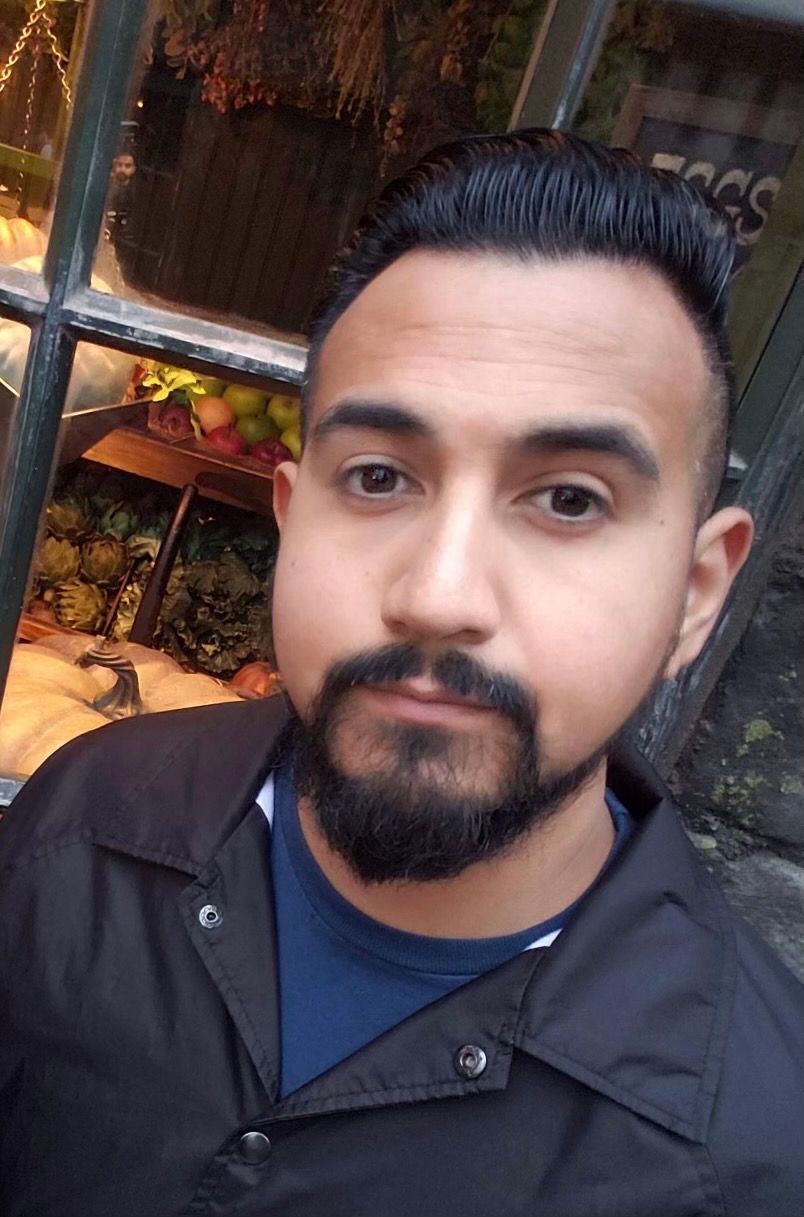You asked, and we delivered.
You're now able to submit counteroffers through the App for orders in the New York City area!
What does this mean for you?
- Techs can always accept the base offer which will cancel out any counter offers that have been submitted.
- You can submit a counter offer as high as you want, but this may reduce your chances of being awarded that order. Take your knowledge of the market into consideration, and submit offers you feel are most likely to be accepted.
- If your counteroffer is accepted, you will receive a Direct Offer for that job in your HelloTech App at the amount that you countered. You will then have 3 hours to accept the Direct Offer. Direct Offers are made between the hours of 9am and 9pm Eastern Daylight Time.
So how does it work?
Step 1: Click on “Counteroffer (Beta)” as shown below when you wish to submit a Counteroffer.

This will open the Counteroffer window.
Step 2: Enter the payout you would like either by selecting a percentage or a custom dollar amount in the "Increase Payout" section as seen below. You will then press the light blue button in the bottom of the page to submit the counteroffer.
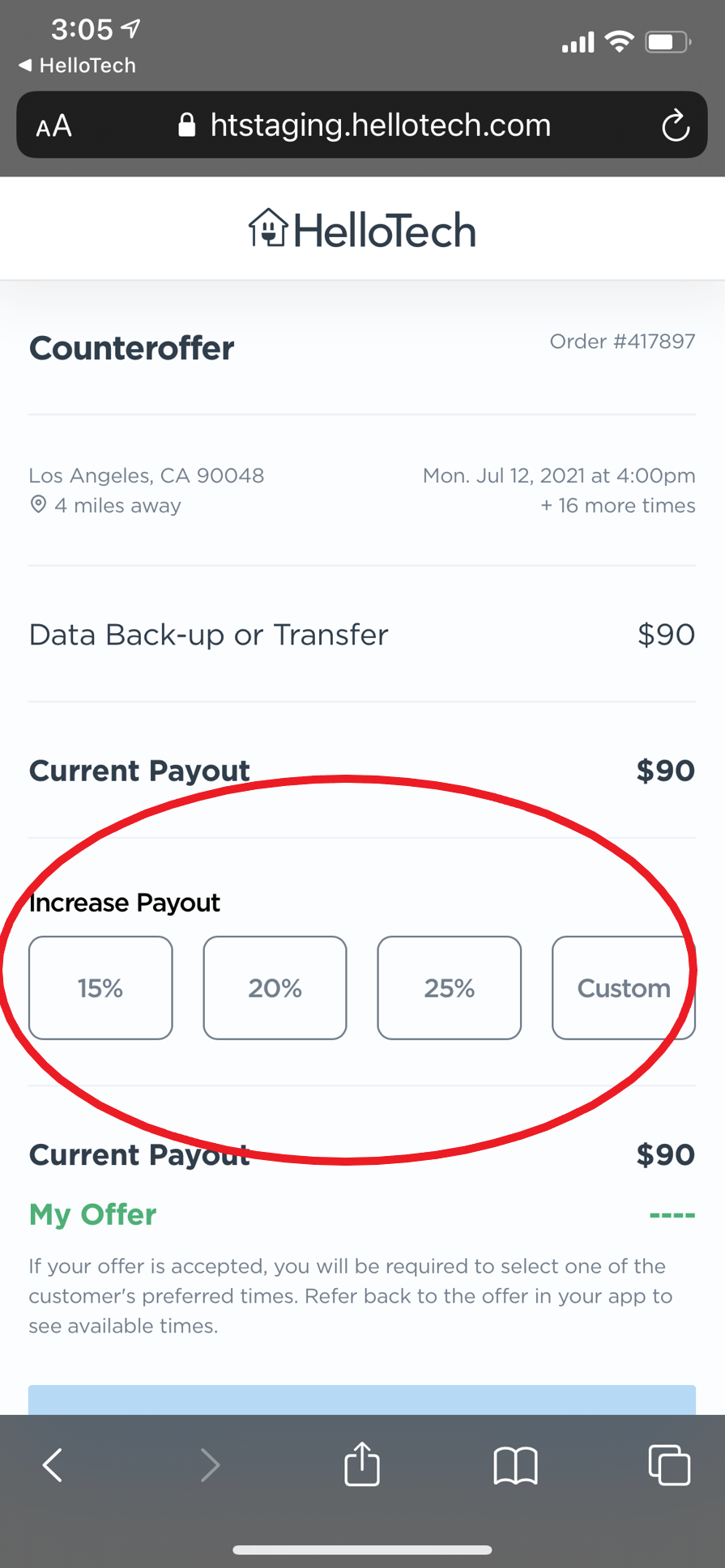
Step 3: Be sure to review the confirmation page to affirm that your Counteroffer was successfully submitted as seen in the image below.
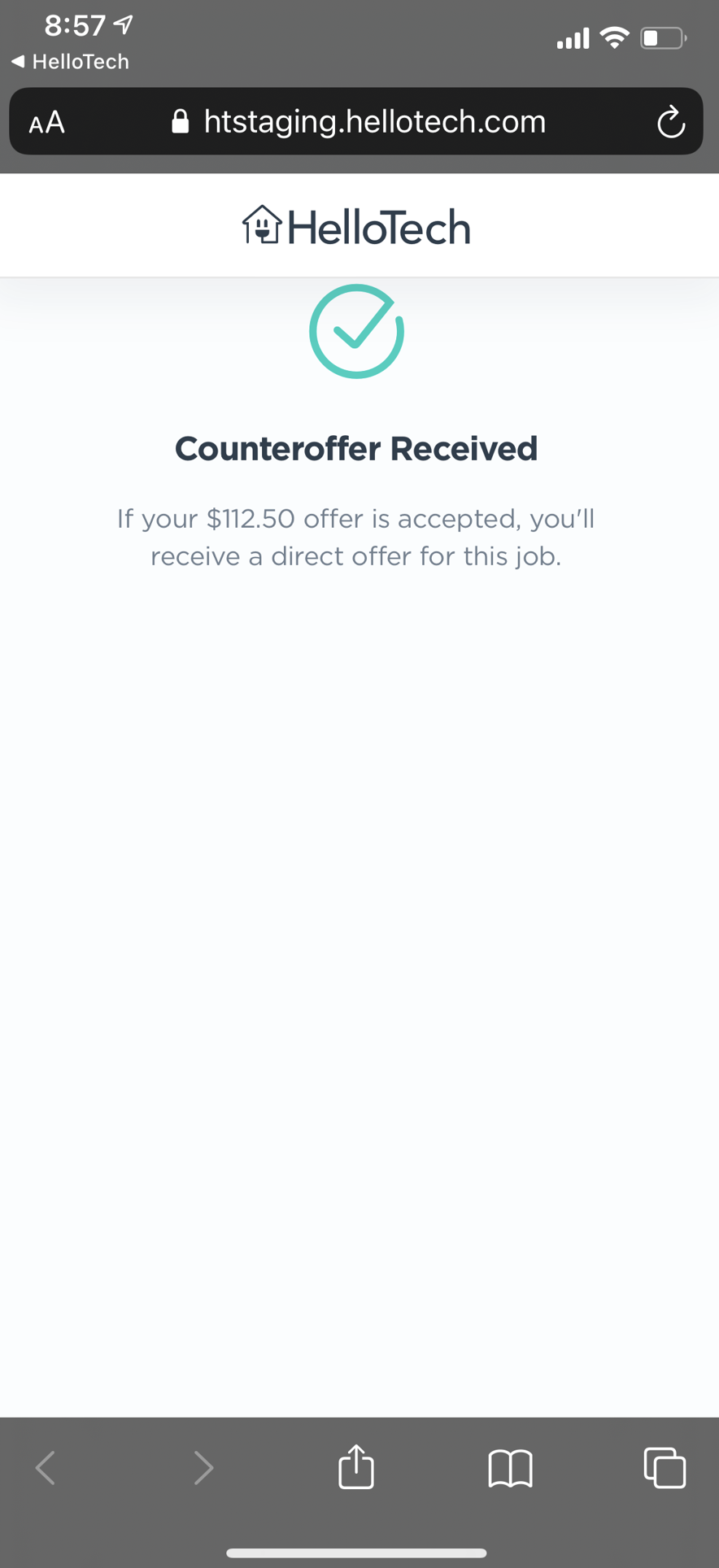
It's that easy!
We're excited to bring this feature to you, and please send any feedback or questions about this feature to Community@HelloTech.com.
Please be sure to contact the Field Support Team if you have questions about specific order issues.